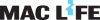Canon PIXMA TS3452
Ink, ColourPrice in EUR including VAT, free shipping
Delivered between Sat, 10-5 and Sat, 31-5
More than 10 items in stock at supplier
More than 10 items in stock at supplier
Colour
Product details
For true versatility in printing, copying, and scanning, the Canon PIXMA entry-level models make everything incredibly simple. These are perfect multifunction systems for home and office use. They are super easy to set up and allow for straightforward printing from your smartphone. You will love this hassle-free multifunction system series. Compact and easy to use, it is the perfect all-rounder. It offers smartphone compatibility, a clear 3.8 cm (1.5 inch) black and white LCD, and sharp printing of text and images.
14-day cancellation right
30-day right of returnReturn policy
30-day right of returnReturn policy
24 Months Statutory warrantyGuarantee provisions