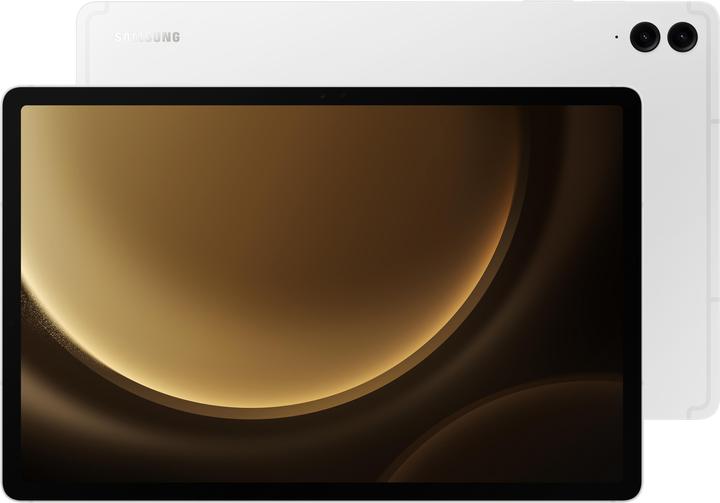Samsung Galaxy Tab S9 FE review – points for price and battery life
Samsung’s top tablets are quite expensive. The Fan Edition caters to those on a budget. Despite sporting fewer features, the Galaxy Tab S9 FE is a great device.
The Fan Edition of the Samsung Galaxy Tab S9 is available in 10.9 and 12.4 inches. Cheaper than the flagship, you have to accept compromises when it comes to the features. I’m testing the smaller version as a notebook, work aid and mini TV.
The table below compares the Samsung Galaxy Tab S9 FE with the regular Samsung Galaxy Tab S9.
Display and design: elegance with a pop of colour
The colour options for the Samsung Galaxy Tab S9 Fan Edition are eye-catching. In addition to the usual grey and silver, you can choose between mint green and lavender pink.
The FE tablet makes just as high-quality an impression as the standard S9. A matt aluminium casing protects it from damage and looks elegant. In addition, the S9 FE enjoys an IP68 rating, meaning it’s dustproof and can survive in depths of up to 1.5 metres of fresh water.

Source: Michelle Brändle
The included S-Pen attaches magnetically to the back. I recommend getting a case for the S9 FE – if you’re into typing, you can go for a keyboard case. It’s better for storing the S-Pen and allows you to stand up the tablet. Even with the S9 FE’s relatively light weight of 523 grammes, it’s nice not having to hold it all the time.
The first spec Samsung definitely cut costs on the display. The flagship models use AMOLED, while the Fan Edition has an IPS panel. This translates into lighter blacks and worse colour reproduction. Still, the S9 FE’s display is acceptable.
Officially, the panel offers a maximum brightness of 720 nits; I measured up to 760 nits using a lux meter from Velleman. This is more than sufficient for a mid-range tablet, especially considering it’s on par with the Galaxy Tab S9. It’s enough to read off the display even in bright sunshine.
Hardware and performance: the proprietary chip is a weak link
Samsung relies on its proprietary Exynos 1380 chip in the Galaxy Tab S9 FE, a chip designed for mid-range devices. The Galaxy Tab S9, on the other hand, relies on the more powerful Snapdragon 8 Gen 2 – so it’s no surprise that there’s a noticeable difference in performance. It’s more interesting to compare the S9 FE with mid-range tablets from other manufacturers.
I used Geekbench 6 to measure the performance of the SoC. As you’d expect, the Fan Edition lags quite a bit behind the flagship Galaxy Tab S9. For a mid-range device, this is fine and works well for web surfing, streaming and office applications. I do, however, experience some jerkiness when scrolling.
Playing the CPU-heavy smartphone game Genshin Impact goes far beyond the limits of the Exynos 1380. With the graphics and performance settings turned all the way down, the game runs okay; otherwise, the tablet overheats quickly and the game stutters.

Source: Michelle Brändle
The Samsung Galaxy Tab S9 FE I reviewed came with 6 GB of working memory (RAM) and 128 GB of storage, which can be expanded with a MicroSD card. The S9 FE is also available with 8 GB of RAM and 256 GB of storage. The model I reviewed supports both a physical SIM and eSIM, even simultaneously, which is convenient for business applications. You can, however, save some money by going for the Wi-Fi-only version.
On the flip side of the S9 FE’s weaker performance is its solid battery life. With moderate use (video streaming, drawing and note-taking as well as web surfing), the 8,000 mAh battery lasts me two to three days. I measured the battery life using PCMark’s software, which simulates such everyday situations, and got 17 hours of pure usage time. Accurate.
In comparison, I got about 14 hours with the OnePlus Pad, which has a 9,510 mAh battery. With the Samsung Galaxy S9 Ultra, I only got eight hours despite an 11,200 mAh battery.
I was particularly impressed by the s9 FE’s standby mode, as it hardly consumes any energy.
The tablet charges via USB-C. To use the fast-charging function, I’d need the 45-watt power adapter from Samsung that’s sold separately; the S9 FE only comes with a USB-C cable. Charging with my own 22.5 watt-adapter takes longer – about two hours – which is fine.
The Samsung Galaxy Tab S9 FE has no vibration motor. In other words, you can only set the tablet to either loud or mute and don’t get any haptic feedback when typing.

Source: Michelle Brändle
On the flip side, the S9 FE is equipped with cameras suitable for everyday use, namely an 8-megapixel rear camera and a 12-megapixel ultra-wide-angle front camera. They offer mid-range quality good enough for video calls and photographing documents.
The S9 FE’s Dolby Atmos speakers are great at medium volume. Go any higher and the sound becomes a tad unpleasant, especially when listening to music. For watching movies, though, it’s totally fine.
Software: typical Samsung
The Galaxy Tab S9 FE comes with Android 13 and One UI 5.1.1. During setup, it offers you the latest update to Android 14 and One UI 6. Samsung guarantees at least three OS upgrades and five years of security patches. Nice.
Numerous apps and bloatware from Samsung, Google and Microsoft are installed on the S9 FE. As someone who likes to read books on her own tablet every now and again, I’m surprised that no eReader app is included.

Source: Michelle Brändle
In addition, you get a selection of note-taking and sketching apps. I’m a fan; I can get right to writing and doodling! The pen can also be used to cut out pictures and text. However, the S-Pen isn’t Bluetooth-enabled, meaning it can’t be used as a wireless shutter or remote control. I didn’t mind, though.

Source: Michelle Brändle
As usual, the S-Pen works well. Writing notes feels natural. Painting a more intricate design, however, requires patience. The pen doesn’t always respond with pinpoint accuracy and its latency is noticeable. As a result, I have to repeatedly slow down and redo my strokes to get them right – annoying. I can’t see myself creating any huge masterpiece on the tablet, but it’s still fun enough to play around on.
Samsung DeX, which allows you to use your mobile device in desktop mode, runs great on the S9 FE. This isn’t an entirely new feature, but its functionality is improving. DeX displays a menu bar at the bottom, and open tabs behind and next to each other – similar to a Windows PC. I opened an eBook next to the note app and made some notes there as well as directly in the book. This worked perfectly with the pen.

Source: Michelle Brändle
My verdict: a solid mid-range tablet from Samsung
The Galaxy Tab S9 FE, Samsung’s latest release and a slimmed-down version of its flagship series, is a good tablet and sensible addition to the range. It offers precisely what I’d want from a tablet: the ability to watch movies and series on the go and at home, as well as to surf the web. Notes and PDFs can be opened and worked on next to each other with no hitches. Oh, and the tablet has the IP68 rating.
Having a long battery life is important in a tablet, and I’m more than satisfied with the S9 FE’s 17 hours of use. Thanks to the included S-Pen, it’s easy to jot down any thoughts and ideas. It’s important to point out that not all manufacturers include a stylus with their tablets, so kudos to Samsung for that. The price of the S9 FE has also fallen since launch, as you’d expect.
It’s a shame that graphics-heavy games like Genshin Impact are unplayable and that there’s no vibration. As the pen doesn’t support Bluetooth, it can’t be used as a remote control or shutter. Finally, you’ll have to make minor compromises in terms of blacks and colour reproduction due to the LCD. All in all, I think these are acceptable compromises on a mid-range device.
If you need a tad more power, for example for gaming, the OnePlus Pad is a suitable alternative (available in Switzerland). Mind you, you’ll need to purchase the pen separately. Another alternative is the Google Pixel Tablet, though it’ll run you more.
In my world, Super Mario chases Stormtroopers with a unicorn and Harley Quinn mixes cocktails for Eddie and Peter at the beach bar. Wherever I can live out my creativity, my fingers tingle. Or maybe it's because nothing flows through my veins but chocolate, glitter and coffee.