

Comparing three 5K monitors
Looking for an external display with a high pixel density to use with your Mac? Until recently, the Apple Studio Display and Samsung ViewFinity S90PC were your only options. Now there’s a third: the Asus ProArt PA27JCV.
Apple has put their customers in quite a pretty pickle. Macs apparently work best with Retina displays – monitors with a particularly high pixel density. But apart from Apple’s own Studio Display, there are barely any alternatives. Only Samsung has been offering an affordable competitor for the last two years. Now a second manufacturer, Asus, is making an attempt. Time for a direct comparison of all three options.
Do Macs even need Retina resolution?
Before I get to the specific screens, I want to answer the fundamental question of whether you really need a 5K display. Its mythical status stems from the fact that macOS scales its user interface differently to Windows – Apple relies on very high pixel density for its own displays. I’ve explained the effects of this in detail in the following article.
In short, practically any resolution works with modern Macs. A 4K screen will look just as good as on Windows. You can scale the user interface in the settings as you like, even if you end up at an intermediate level, i.e. non-native scaling or twofold magnification. The theoretical disadvantages of this conversion aren’t visible in practice.
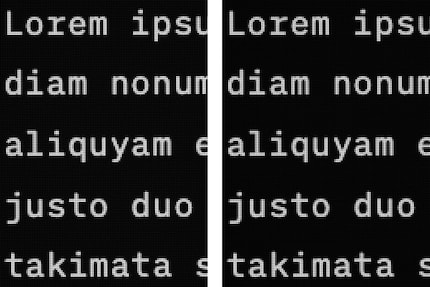
Source: Samuel Buchmann
A 5K monitor of the same size will still look slightly sharper. This has nothing to do with the operating system, but solely with the higher pixel density. In my opinion, the difference is small at a normal viewing distance. As you’ll see in a moment, compromises have to be made in other areas with current 5K monitors too.
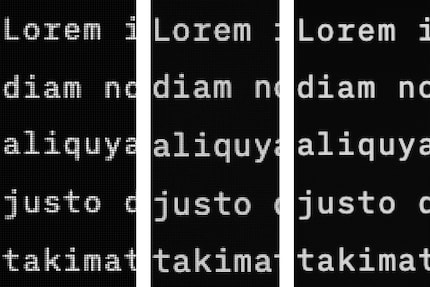
Source: Samuel Buchmann
Really want 5K? Here's what to get
Alright, you want to run macOS in native scaling at all costs or get that last bit of image sharpness out of it. Then you have exactly five options as of December 2024:
- Apple Pro Display XDR (32", 6,016 × 3,384 pixels)
- Dell UltraSharp U3224KBA (32", 6,144 × 3,456 pixels)
- Apple Studio Display (27", 5,120 × 2,880 pixels)
- Samsung ViewFinity S90PC (27", 5,120 × 2,880 pixels)
- Asus ProArt PA27JCV (27", 5,120 × 2,880 pixels)
The almost 5,000-franc Pro Display XDR is out of the question for mere mortals in terms of price, and the 6K Dell didn’t convince me in its test. So, that leaves us with three 27-inch models. I’m comparing them across four categories: price, design, image quality, features and operation.
Price: Apple wants to rob you blind
Apple Studio Display ⭐️
Price is the drawback for this monitor from Cupertino. Despite being based on a nearly ten-year-old display from LG, it still costs 1,499 francs – slightly less if you don’t buy it from Apple. If you want matt glass or a height-adjustable stand, it’ll be even more expensive.

Source: Samuel Buchmann
Samsung ViewFinity S90PC ⭐️⭐️⭐️
At market launch in 2023, Samsung’s 5K monitor was overpriced too. As is usual with the South Korean company, the original recommended retail price of 1,599 francs was fortunately just a placeholder. A good year later, it’s available for less than half the price. Compared to a 4K monitor of the same size, however, this is no bargain either.
Asus ProArt PA27JCV ⭐️⭐️⭐️
The Asus model’s similarly expensive to the Samsung. It’s the only display in this comparison that doesn’t offer a webcam. Since I’ll only evaluate these features later, Asus still gets the same price score as Samsung.
Design: aluminium versus plastic
Apple Studio Display ⭐️⭐️⭐️⭐️
When inspecting the Studio Display, it quickly becomes clear where at least part of the high price went. The design, materials and manufacturing quality are simply fantastic. Everything is made of solid aluminium and glass. Nothing jiggles, the whole thing looks clean and stylish.
Another detail that satisfies my pursuit of perfection: the holes at the top for heat dissipation are symmetrical to those of the speakers on the underside – although I don’t even see the latter when using the screen. Apple sent me the height-adjustable model for my test. The extra joint costs an absurd 400 francs extra, but runs smoothly and is perfectly balanced. The fact that it isn’t included as standard and doesn’t go down far enough for my taste knocks off one star.

Source: Samuel Buchmann
Samsung ViewFinity S90PC ⭐️⭐️
Samsung’s design looks like what it is: a cheap version of the Studio Display. Silver plastic dominates here. Everything wobbles a little when I bump into the table. A webcam’s attached, but not integrated. The S90PC’s also the only monitor in this comparison that requires a huge external power supply unit.

Source: Samuel Buchmann
On the other hand, Samsung’s height adjustment comes as standard and you can even rotate the monitor 90 degrees. The screen edges are thinner than Apple’s. All in all, the design of the S90PC’s fine, but its materials and manufacturing quality are miles behind those of the Studio Display.
Asus ProArt PA27JCV 🦸🦸
Asus offers a classic office look – height-adjustable base column with plastic cladding, dark grey housing, buttons on the chin. The monitor doesn’t look particularly elegant, and it doesn’t fit the Mac aesthetic as well as the Samsung S90PC. But it’s more stable and has a better finish.

Source: Samuel Buchmann
Image quality: a three-way tie
Apple Studio Display 🦸🦸🦸
All three 5K screens also have a lot in common apart from their resolutions. They’re all based on an IPS panel with a frame rate of 60 hertz and standard LED backlighting without local dimming. This inevitably leads to weaknesses in the black level and blooming effects, for example in dark movie scenes.
Another common weakness: the response time of the pixels is around five milliseconds. Moving objects smudge, making the displays unsuitable for fast-paced games. The Studio Display seems to be slightly worse than the other two in this respect. In all three devices, large halos are also visible in the corners in dark scenes. Apple still manages this the best – just like viewing angle stability.

Source: Samuel Buchmann
While the Studio Display is mirrored normally, the other two are matt. For an extra charge, you can get Apple’s monitor with the nano-textured glass that my test device also has. It reduces reflections most effectively compared to the other two matt coatings – but I’d personally go for the glossy version anyway, which makes the picture look crisper.
I measured a mediocre contrast ratio of 1:954 and a maximum brightness of 584 nits, which is good enough in bright offices. Its colour accuracy in the DCI-P3 space with an average DeltaE of 1.0 is excellent and meets professional requirements. Apple has also calibrated the gamma curve and white balance well, although the latter is a little too cool.

Source: Samuel Buchmann
Samsung ViewFinity S90PC ⭐️⭐️⭐️
Samsung’s monitor has a few strengths and weaknesses compared to Apple’s. It’s slightly brighter (640 nits) and offers slightly more contrast (1:1,056). However, colours deviate more strongly from their reference values (DCI-P3-DeltaE of 2.4) and the white balance drifts even more strongly into blue than on the Studio Display.
All in all, the picture quality of the S90PC’s on the same level as the other two. In other words, it offers excellent sharpness thanks to 218 ppi pixel density as well as solid brightness, colour space coverage and colour accuracy. By contrast, homogeneous illumination, frame rate and response time are average at best.

Source: Samuel Buchmann
Asus ProArt PA27JCV ⭐️⭐️⭐️
The latest device on the market achieves a slightly higher contrast ratio of 1:1,476 with a brightness of 588 nits. The PA27JCV displays colours in the DCI-P3 colour space very accurately (DeltaE of 1.5), and the gamma curve’s also decent. Unlike the competition, shades of grey here aren’t too cold, but rather a little too warm and green.
If I had to rank picture quality, the Asus PA27JCV would be a close second due to its better contrast, followed by the Apple Studio Display and the Samsung S90PC. However, any differences are microscopic in everyday life, so I rate the picture on all three devices as «good, but not outstanding».

Source: Samuel Buchmann
Features and controls: Samsung crashes and burns
Apple Studio Display ⭐️⭐️⭐️⭐️
Apple’s monitor comes with an elegantly integrated webcam offering moderate image quality that’s fine for video calls, though. A green LED indicates whether the camera’s active. Since macOS Sonoma, you can adjust the image section yourself if you don’t want to leave it to Apple’s Center Stage.
What sets the Studio Display apart most from the other two monitors are the speakers. They sound absolutely fantastic given the form factor. Even the bass is fine, neither undefined nor boomy, as is the case with the iMac, for example. I’d be more than happy using it with YouTube videos or video calls and could even retire my external PC speakers.
Another advantage if you use an Apple computer with an Apple display: all controls are seamlessly integrated into the operating system. The Studio Display has no hardware buttons. You can select different colour profiles directly in the display settings of macOS, and brightness can be adjusted via the keyboard, just like on the MacBook. For other monitors, you’ll need additional software such as BetterDisplay.
The downside of these controls in the operating system is that they only work with macOS. Apple doesn’t intend for you to use the Studio Display in Windows. This is also reflected in its connections – there’s only USB-C. Still, there are four of them and the upstream charges devices with up to 96 watts.
Samsung ViewFinity S90PC ⭐️
With the Samsung, you can transmit an image signal via Mini DisplayPort or USB-C using a 90-watt power supply. As with Apple, three USB-C ports are also available for accessories. Apart from that, however, starting up the Samsung S90PC’s a massive disappointment.
Since it comes with the TizenOS smart TV operating system, you first have to struggle through a number of menus and «configure» the device using a remote control. Controls are awkward, cumbersome and complicated. Samsung would do well to internalise the plug-and-play concept. The option to watch Netflix or YouTube without a connected device doesn’t impress me. Who uses this on a 27-inch monitor?

Source: Samuel Buchmann
An even bigger no-go is the clearly audible coil whine. It changes its pitch and volume depending on the image content. Judging by reviews from other users, my test device isn’t the only one with this problem. Whether it’s due to a systematic design flaw or poor quality control, this simply can’t happen with a monitor in this price range.
Not even its 4K webcam saves the S90PC from a one-star rating in this category. Despite the higher resolution, its image quality is similarly low to that of the Studio Display. Finally, the speakers can’t compete with Apple at all. They sound tinny and have hardly any bass. I wouldn’t even want to watch YouTube with them.

Source: Samuel Buchmann
Asus ProArt PA27JCV 🦸🦸
The Asus monitor doesn’t have a webcam and only sports one USB-C port for peripherals. Instead, you can choose between DisplayPort, HDMI and USB-C. The latter supplies laptops with up to 96 watts. The 4-watt built-in speakers sound even worse than those of the Samsung S90PC, which is why I'd only use them in an emergency.
The PA27JCV’s operated via physical buttons and a small joystick on the front. This is neither innovative nor elegant, but certainly effective – and definitely better than Samsung’s Smart TV interface. In contrast to Apple’s display, the Asus can also be used on Windows computers without any problems thanks to manual operation.

Source: Samuel Buchmann
Verdict: if anything, then the original
I’ll get straight to the point: if you absolutely want a display with high pixel density for your Mac, bite the bullet and buy the original. Only the Studio Display will satisfy the design demands of Apple fans. Only the Studio Display can replace external webcams and speakers. Only the Studio Display can be operated seamlessly via macOS.
Would I personally pay over 1,300 francs for this relatively old screen technology? Nope. For that kind of money, I want more working space, at least 120 Hertz and better contrast, even if I have to do without the high resolution. Also, an extra 400 francs for height adjustability is just a plain rip-off. But your priorities may be different, and in the 5K world, the Studio Display’s your best option. And here’s how the points tallied up:
Admittedly, neither of the competing Samsung and Asus models fall off completely. But they have roughly the same in common to the Studio Display as MDF furniture from a discount store has to solid wood furniture from a carpenter. Despite offering the same image quality, they’re poorly manufactured imitations with tinny speakers. If I had to choose between the two, I’d go for the Asus PA27JCV. The Samsung S90PC completely disqualifies itself with its whiney coil and Smart TV operating system.
My fingerprint often changes so drastically that my MacBook doesn't recognise it anymore. The reason? If I'm not clinging to a monitor or camera, I'm probably clinging to a rockface by the tips of my fingers.






